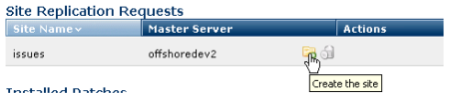
Once the Authoring Server submits a replication request for a site that does not exist on the target server, a site creation request is generated on the target. These requests display in the center panel of the Server Administration dashboard for the target server.
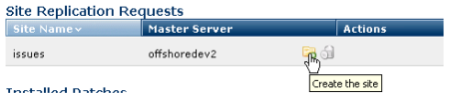
If the administrator of the target server chooses to deny the site replication request, the request can be deleted. Otherwise, clicking the go icon creates the site.
If the target shares the Users database used by authoring, creating the target site uses the existing Users data source. In this case, the target machine uses the customer license key to identify the Users data source. Therefore, if the customer license key of the master site is detected on the target, the existing Users data source on the target machine is used for the new site.
If the shared Users data source (as identified by the customer key) cannot be found on the target, the administrator must select a new Hosting Customer record for the new site.
After the site is successfully created and replication records are approved, the new record is visible in the Replication Records dialog on the authoring server and the ROPs version of this dialog. All future replication events are accepted. Target server administrators can suspend acceptance of replication data at any time by selecting the Deny all records option in the Replication Records (ROPs) dialog.
Related Links
You can download PDF versions of the Content Contributor's, Administrator's, and Elements Reference documents from the support section of paperthin.com (requires login).
For technical support: