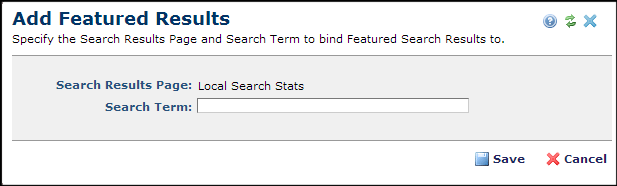
Access this dialog from the Manage Featured Search Results dialog to create another Featured Search Results for the site. This must be a unique combination of a Search Results Page and Search Term.
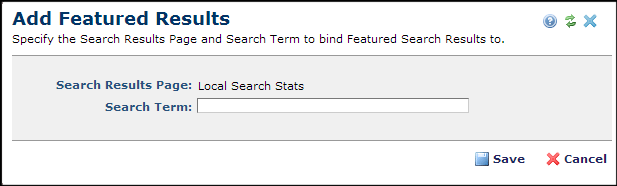
Search Results Page: For sites with only one search results page, displays that search results page. Otherwise displays a Choose button for selecting a Search Results Page.
Search Term: Enter the Search Term to bind featured pages to.
Click Save to keep your changes or Cancel to exit without saving.
Related Links
You can download PDF versions of the Content Contributor's, Administrator's, and Elements Reference documents from the support section of paperthin.com (requires login).
For technical support: