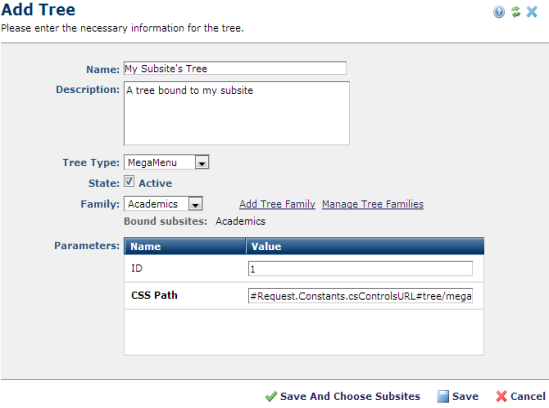
Access this dialog by clicking the Add Tree link in Manage Trees to create a new tree for your site or subsite. Adding or editing trees is a process of naming the tree and selecting from available Tree Types.
Note: Tree parameters are driven by the XML tree type definition and will vary based on the definition in use. The example below uses types based on the Megamenu Tree Type and renderhandler samples shipped with CommonSpot. See the files and the comments they contain in \commonspot\samples\tree\megamenu. For an overview, see Trees.
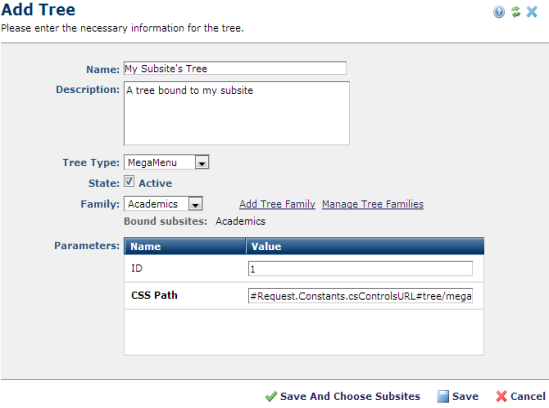
Complete the following fields.

This notice indicates that Tree Elements defined using this tree, with this family, will display nothing. To display tree nodes that automatically mirror subsites within the tree hierarchy, click Save and Choose Subsites to create subsite bindings for this tree. The tree will display nodes for each subsite bound to it, relative to the subsite location of the current page.
See Trees, Manage Tree Families, Add Tree Family for more information on how CommonSpot automates the display of trees bound to subsites.
Related Links
You can download PDF versions of the Content Contributor's, Administrator's, and Elements Reference documents from the support section of paperthin.com (requires login).
For technical support: