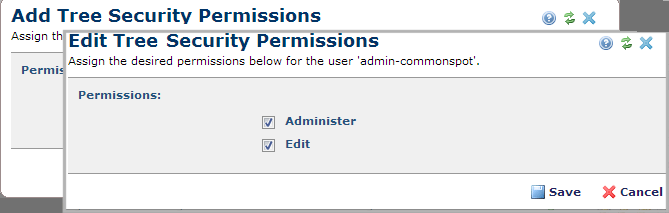
Use this dialog to set, view, or change permissions for trees used at your site. This is part of the dialog chain for assigning user or group rights to trees. This dialog displays in edit mode for existing users or groups when you click the edit icon in Tree Security.
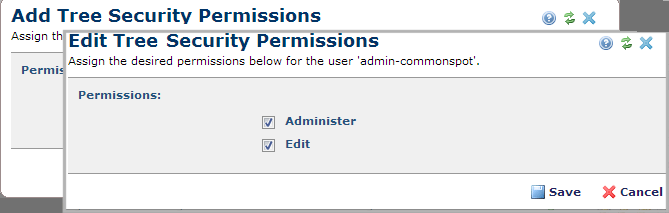
Administer: Users can activate/deactivate, change properties for this tree, or delete it. Selecting this option automatically includes Edit privileges for modifying tree structure or adding new trees. Requires Manage Trees rights assigned through Site - General Security.
Edit: Users with Edit privileges can add, remove, and change nodes for this tree through the Elements menu and create new trees.
Click Save to complete permission assignment or Cancel to exit without saving.
Related Links
You can download PDF versions of the Content Contributor's, Administrator's, and Elements Reference documents from the support section of paperthin.com (requires login).
For technical support: