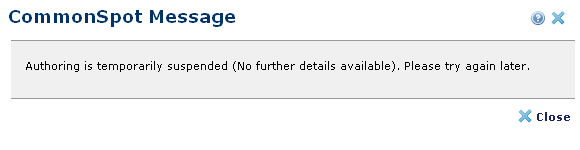
Once authoring suspension is in effect, any author, edit, or approve attempt displays this notification to contributors, including any specific messages included through Suspend Authoring settings.
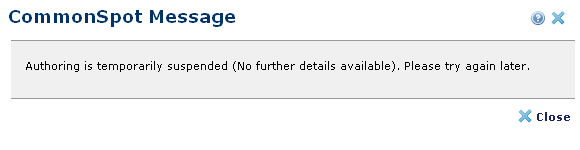
See Authoring State and Suspend Authoring for more information.
Related Links
You can download PDF versions of the Content Contributor's, Administrator's, and Elements Reference documents from the support section of paperthin.com (requires login).
For technical support: