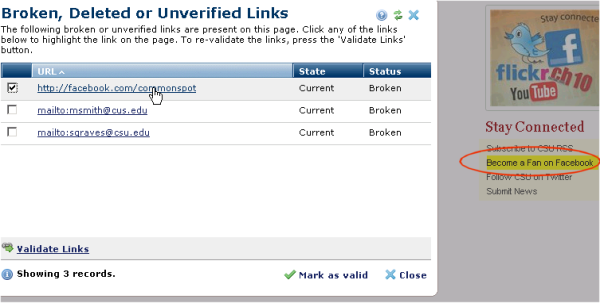
Clicking an item in the Links column in the Report of Pages with Broken Links displays this report. Use this dialog to review, correct, or mark as valid links that CommonSpot reports as broken.
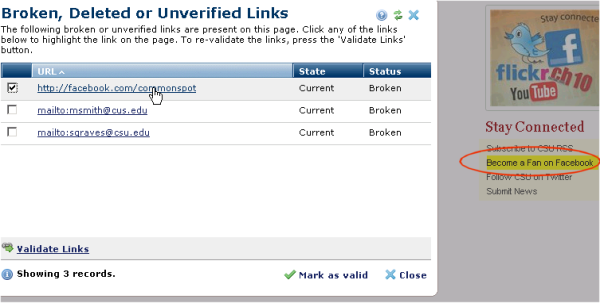
CommonSpot differentiates between link types as follows:
Selecting a page link and clicking Validate Links navigates to the page and displays additional broken links Click a broken link to highlight it within the page, as shown above for the Facebook link.
Optionally select one or more links and click  Mark as valid to override CommonSpot status and indicate that these links are OK. CommonSpot overlooks these links on future reports.
Mark as valid to override CommonSpot status and indicate that these links are OK. CommonSpot overlooks these links on future reports.
You can also override link status at the page level through the Links - Validate Links option.
Related Links
You can download PDF versions of the Content Contributor's, Administrator's, and Elements Reference documents from the support section of paperthin.com (requires login).
For technical support: