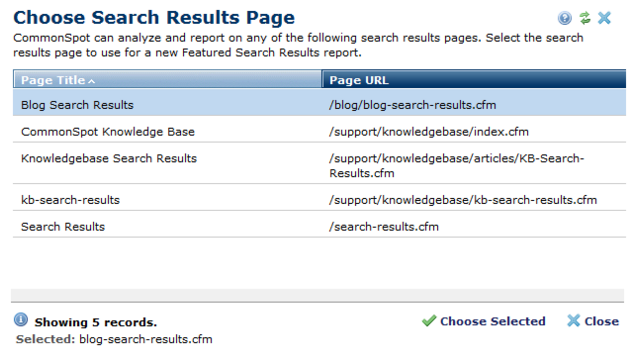
This dialog displays when you click the Choose button in all dialogs that prompt for a Search Results page.
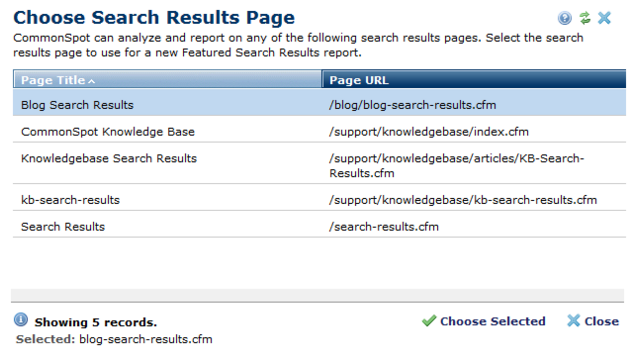
Optionally click to sort by column head. Highlight the Search Results page you want to use, then click  Choose Selected. The report page you navigated from updates with your selection.
Choose Selected. The report page you navigated from updates with your selection.
Related Links
You can download PDF versions of the Content Contributor's, Administrator's, and Elements Reference documents from the support section of paperthin.com (requires login).
For technical support: