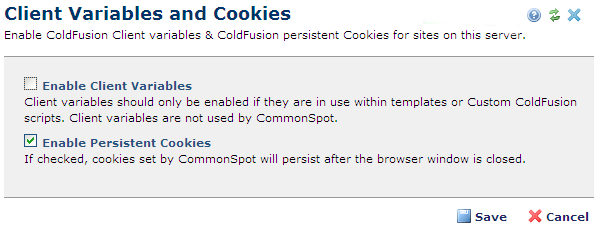
ColdFusion client variables and browser cookies track specific information associated with individual Web clients.
By default, ColdFusion client variables are not enabled for the CommonSpot application space. If you decide to use client variables within CommonSpot applications, and you did not enable this option at installation, you can change this setting in the Client Variables and Cookies dialog.
Note: CommonSpot does not use client variables directly and PaperThin strongly recommends against their use. Enabling client variables can negatively impact performance. Background jobs (including cache rebuilding tasks) are more exposed to errors. The option to use client variables is available to support the proper functioning of integrated applications contained within CommonSpot pages. Use the ColdFusion administrator for specific management of client variables.
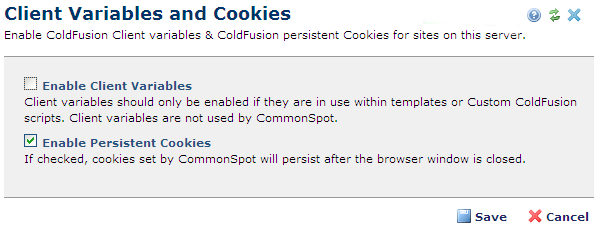
The Client Variables and Cookies dialog displays the following fields.
Note: This setting affects site visitors only. Persistent cookies do not affect content contributor sessions. CommonSpot prompts for contributor login, regardless of the setting for persistent cookies.
Related Links
You can download PDF versions of the Content Contributor's, Administrator's, and Elements Reference documents from the support section of paperthin.com (requires login).
For technical support: