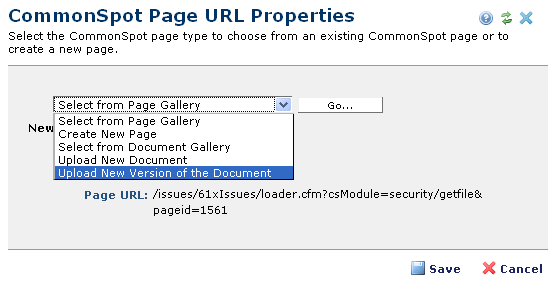
This dialog displays within Custom Elements containing CommonSpot Page URL fields. Contributors can link to existing pages or uploaded objects or create new pages or objects through this dialog.
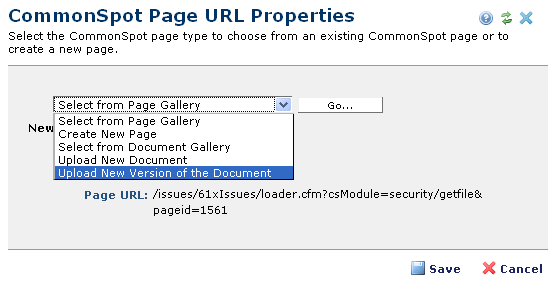
Select from the dropdown and click the Go button to replace the current page or object.
The Page URL field displays the current object path.
Related Links
You can download PDF versions of the Content Contributor's, Administrator's, and Elements Reference documents from the support section of paperthin.com (requires login).
For technical support: