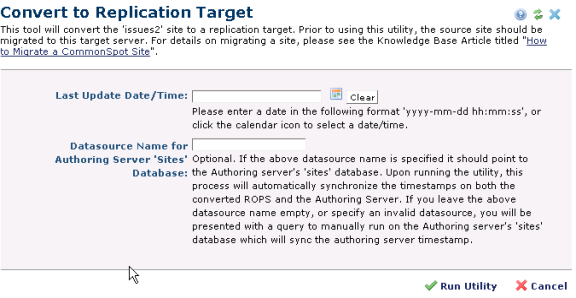
This tool converts an existing site to a replication target. Prior to using this utility, migrate the source site to this target server. For details on migrating a site, please see the Knowledge Base Article titled "How to Migrate a CommonSpot Site."
Once completing the steps outlined in this article, access this utility on a Read-Only Production server. Select Site Admin - Utilities, selectSite Tools and click Convert to Replication Target.
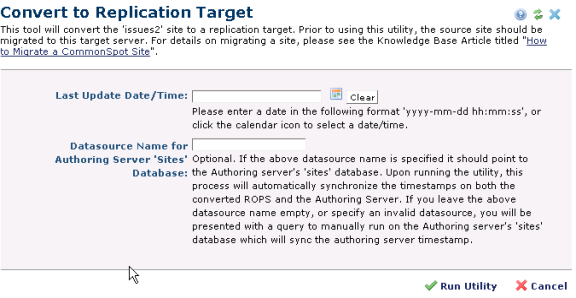
Enter a date in the form requested or click the calendar icon to set the date for this action. Then click Run Utility to convert the current site, or click Close to exit without converting.
Click Run Utility to convert the current site or click Close to exit without running the utility.
Related Links
You can download PDF versions of the Content Contributor's, Administrator's, and Elements Reference documents from the support section of paperthin.com (requires login).
For technical support: