 for a Custom Element within the Manage Elements dialog and and select Add Display Templates, as shown below. You can also click the Layout link in the Description column of Manage Elements to view, add, or edit any associated display templates.
for a Custom Element within the Manage Elements dialog and and select Add Display Templates, as shown below. You can also click the Layout link in the Description column of Manage Elements to view, add, or edit any associated display templates.Custom Elements by default render using a default name/value pair rendering format. As this format is not suitable for most output, non-technical site-administrators can create one or more display templates that control output for a Custom Element.
To create and manage display templates for a Custom Element, click the edit icon  for a Custom Element within the Manage Elements dialog and and select Add Display Templates, as shown below. You can also click the Layout link in the Description column of Manage Elements to view, add, or edit any associated display templates.
for a Custom Element within the Manage Elements dialog and and select Add Display Templates, as shown below. You can also click the Layout link in the Description column of Manage Elements to view, add, or edit any associated display templates.
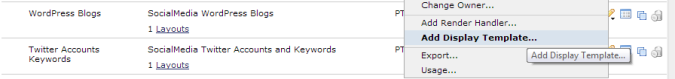
Selecting Add Display Template gives you options for creating, updating, and deleting display templates.
Related Links
You can download PDF versions of the Content Contributor's, Administrator's, and Elements Reference documents from the support section of paperthin.com (requires login).
For technical support: