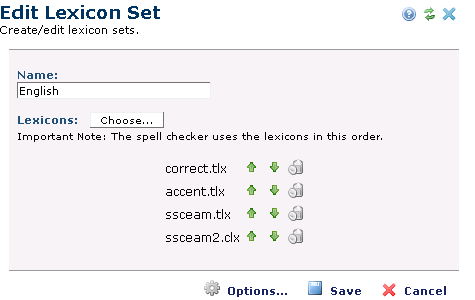
Files added in the Create Lexicon Set dialog, display in the Edit Lexicon Set list.
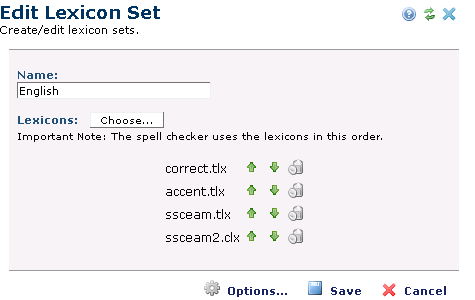
Name: Identifies the current set.
Lexicons: Identifies the members of the current set. Optionally click the Choose button to add a lexicon. The Add Lexicon dialog displays.
To rearrange or delete a file from the set use the up and down icons or the delete icon, respectively. The text lexicon file (.tlx) is normally specified before the compressed file (.clx).
Note: The order in which the lexicons appear is important. Normally, the frequent-words lexicon should be searched before the compressed lexicon to improve performance. The order in which the lexicon files appear in the list is important. Files are searched in the order that they appear, from top to bottom. The Sentry engine searches lexicons in the order in which they are specified, so the text lexicon file is normally specified before the compressed file.
Additional settings are available by clicking Options, which opens the Lexicon Set Options dialog.
Related Links
You can download PDF versions of the Content Contributor's, Administrator's, and Elements Reference documents from the support section of paperthin.com (requires login).
For technical support: