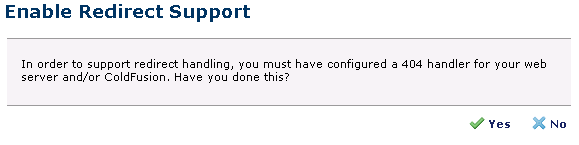
Before you can create or view records for manually generated 301 or 302 redirects at your site, your site must maintain a 404 handler to support redirection through CommonSpot. The 404 error section of your web server's configuration file and the field in ColdFusion Settings must correctly point to this file.
This dialog prompts you to confirm that this file exists when you click the Enable Redirects for this Site button in Manage Redirects.
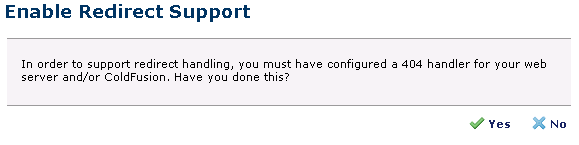
Click Yes to confirm that your web server includes this configuration file, or No to exit and check for or create this file. See the CommonSpot Developer's Guide for an example file and implementation details. You can find a sample file in commonspot/samples/404handler.
Related Links
You can download PDF versions of the Content Contributor's, Administrator's, and Elements Reference documents from the support section of paperthin.com (requires login).
For technical support: