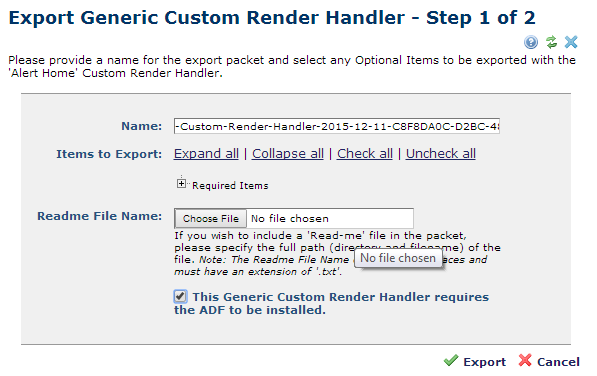
CommonSpot exports generic render handlers as zip files. While including a readme file is optional, you should always add one that describes the render handler.
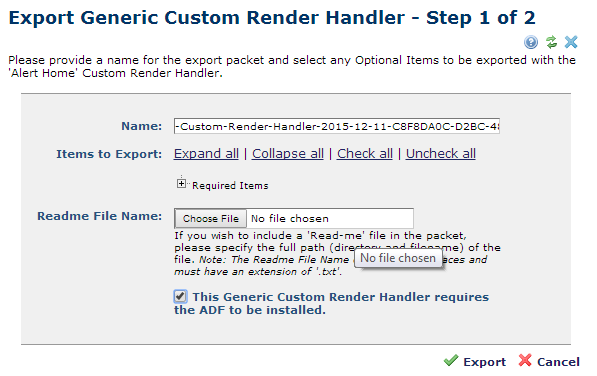
When you are exporting one of these objects, you are actually exporting a collection of CommonSpot files. You must export all of the files in a generic render handler.
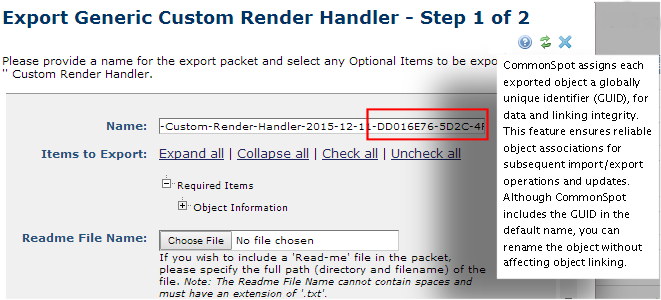
Complete the following fields:
After completing this dialog, click Export to continue to the second step of the Export process.
Related Links
You can download PDF versions of the Content Contributor's, Administrator's, and Elements Reference documents from the support section of paperthin.com (requires login).
For technical support: