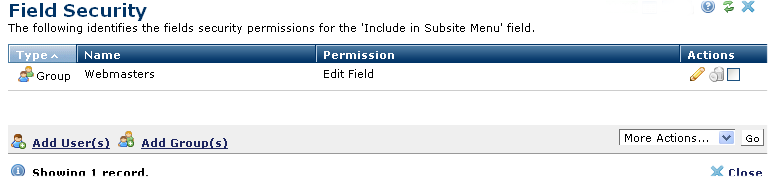
The Field Security Dialog dialogs allows creators of Custom Elements, simple forms or metadata forms to control access and/or editing rights to specific fields within a Custom Element form, simple form, or metadata form.
Use this dialog as you would other CommonSpot security dialogs to assign permissions to individual users and groups. Access this dialog from the Security tab of the New Form Field dialog, or when editing fields within forms that allow setting or changing field security.
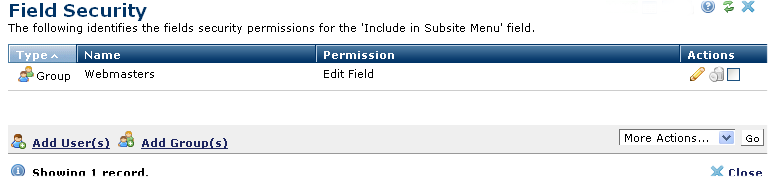
The image above shows the Field Security with edit rights assigned to the Webmasters group for the current field. By default all users have view and edit permissions, unless explicitly changed.
Note: Once changed,field security rights are exclusive. In other words, once field security is in place, the default state changes to disallow view and edit permissions except as explicitly enabled.
Click either Add Users(s) or Add Group(s) to assign new field security permissions.
Related Links
You can download PDF versions of the Content Contributor's, Administrator's, and Elements Reference documents from the support section of paperthin.com (requires login).
For technical support: