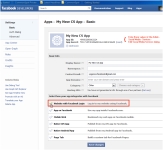If you have already used the developer site, just click Apps in the top-level menu.

NOTE: Because this app becomes your posting agent, label it appropriately for the Facebook posts you plan to create.
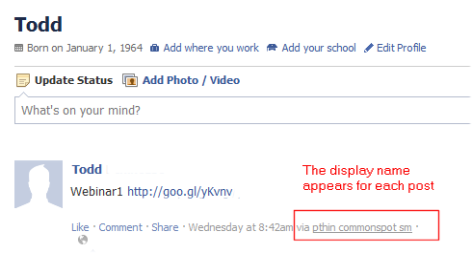
Mouseover to view larger
[your website url]/commonspot/components/social-media/facebook/service-redirect.cfm

For example, enter
[your website url]/commonspot/components/social-media/facebook/service-redirect.cfm
 for the Facebook service, enter the App ID and App Secret properties, and save.
for the Facebook service, enter the App ID and App Secret properties, and save.