
From Site Admin - Utilities - Site Tools, click Rescan Image Sizes to access this dialog . CommonSpot includes a Java utility to extract height and width information for all images within a CommonSpot site. This utility scans the Content database for image references and programmatically (re)populates image size information. You are prompted to choose the Image Gallery you want to rescan. Only one Gallery may be scanned at a time.
For Galleries with multiple image sizes, this tool will also replace any missing images that it does not find, by recreating them form the primary image size. If no primary image size is found the rescan will fail.

Click Run Utility to update image data. CommonSpot displays update and completion progress.
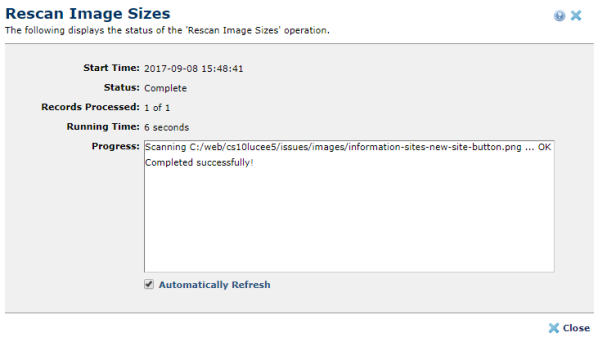
This option is available for individual images from Image Properties and Image Details. See the Contributor's Reference.
Related Links
You can download PDF versions of the Content Contributor's, Administrator's, and Elements Reference documents from the support section of paperthin.com (requires login).
For technical support: