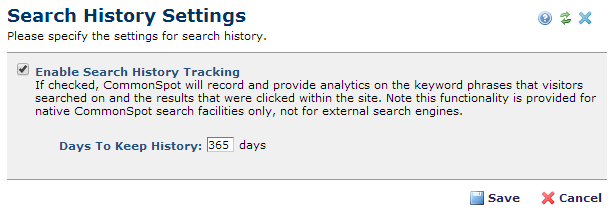
The Search History Settings dialog allows you to enable or disable analytics for internal search tracking. Access this dialog from the Site Search section of the Site Administration dashboard and use it to enable/disable search tracking and to define the period for maintaining search history.
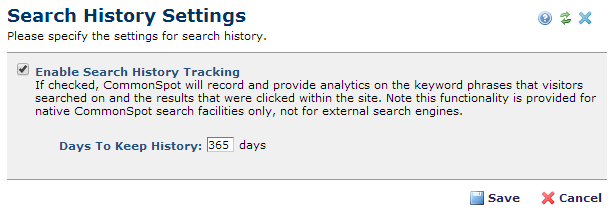
By default search tracking is enabled and set for 120 days. Override the current setting by entering an appropriate value between 1 and 999, as shown above.
Click Save to keep your changes or Cancel to exit without saving.
Please note that CommonSpot tracks only site searches that use the CommonSpot Search Results element to display results. Contributors searches through Quick Find or other internal search tools may use the full-text search enginem, but are not tracked for analytics.
Related Links
You can download PDF versions of the Content Contributor's, Administrator's, and Elements Reference documents from the support section of paperthin.com (requires login).
For technical support: