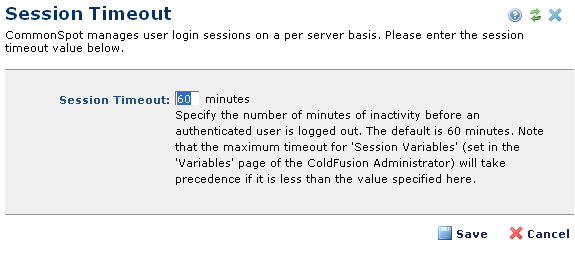
Logging in to CommonSpot initiates a user session that remains in effect as long as there is regular user-CommonSpot interaction. The Session Timeout dialog specifies the period of inactivity allowed before automatic logout.
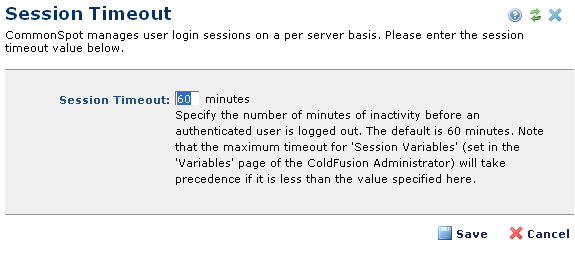
Enter an appropriate value for the Session Timeout field and click Save to keep your settings or Cancel to exit without changing.
Note: Do not specify a session timeout for CommonSpot that exceeds the ColdFusion Administrator timeout (default is 20 minutes). Check and change this setting, as appropriate, for your installation.
Related Links
You can download PDF versions of the Content Contributor's, Administrator's, and Elements Reference documents from the support section of paperthin.com (requires login).
For technical support: