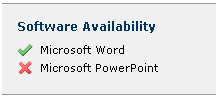
Software Availability displays installation status for supported desktop applications for this instance of CommonSpot Server. This information affects the execution of CommonSpot Microsoft Word and Microsoft PowerPoint Presentation Elements. If your organization uses these Elements, install the supporting applications.
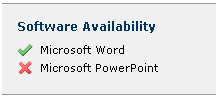
 Indicates software is installed and available.
Indicates software is installed and available.
 Indicates software is unavailable.
Indicates software is unavailable.
As of June 2015...
When the Windows Operating System went from 32 to 64 bit, we were not able to detect the Office applications or call the necessary Office files to perform the conversions. Many environments also turned off the cfregistry tag, which was required to detect the installation of Word and PowerPoint. Recently, the use of the CFexecute tag came under fire for security reasons.
We have worked around the CFregistry tag by trusting that Word and PowerPoint are installed and not checking the registry at all.
The CFexecute tag is still used, but only if you manually place a flag in servervars.cfm to turn the Word and PowerPoint elements on.
Add this line;
ServerInfo.UseMsOffice="1";
The conversion functionality also requires that this directory exist:
\Windows\SysWOW64\config\systemprofile\Desktop
If the \Desktop folder does not exist, CommonSpot will attempt to create it. If it can't create it, the Elements will be disabled. Check the error log for details and see if that folder exists. You may have to manually create it. The Office conversion routines use that folder as a temporary storage location, and must exist for the process to work.
Related Links
You can download PDF versions of the Content Contributor's, Administrator's, and Elements Reference documents from the support section of paperthin.com (requires login).
For technical support: