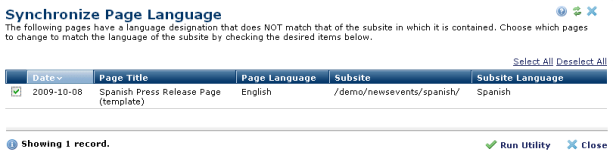
Use this utility to update the language specification for any page whose language differs from the subsite in which it is contained. Use this only if you're building multi-language sites. This option first generates a list of pages that are not in sync with their parent subsite. Select the pages to update to the parent language and click Run Utility. Synchronize Page Language updates all marked pages.
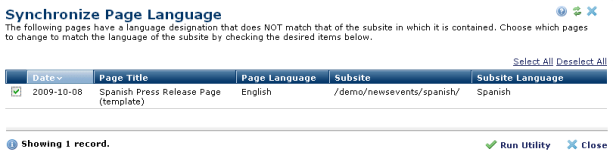
Related Links
You can download PDF versions of the Content Contributor's, Administrator's, and Elements Reference documents from the support section of paperthin.com (requires login).
For technical support: