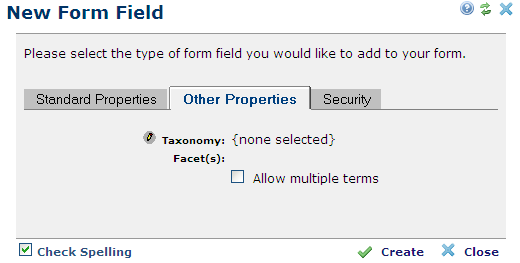
When creating a form field, use the Taxonomy field type to make Taxonomy terms available as form options. The taxonomy field type is available for all form fields, including Metadata Forms, Custom Elements, and Simple Forms. Once you add a taxonomy field type to a form, use the Other Properties tab to specify taxonomy-specific characteristics.
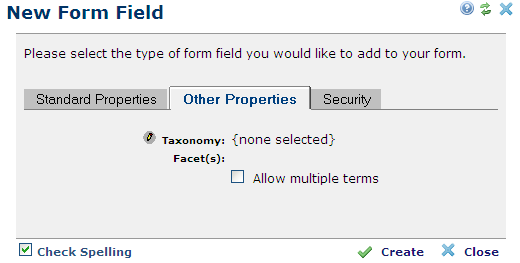
Taxonomy - Required. Displays a dropdown list of available taxonomies. You can only associate one taxonomy with an individual form field.
Filter Type - The filter type options include 'All Terms' or 'By Facet'. When 'All Terms' is selected, users are able to select any term in the taxonomy even if it is not associated with a specific facet. When 'By Facet' is selected, terms that are not associated with the selected facet are not displayed.
Facets - When the filter type is set to By Facet, displays a list of all available facets. Contributors can select one or more facets.
This action requires restarting ColdFusion.
Related Links
You can download PDF versions of the Content Contributor's, Administrator's, and Elements Reference documents from the support section of paperthin.com (requires login).
For technical support: