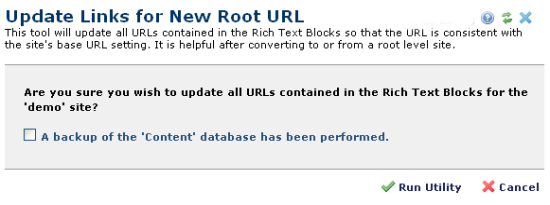
This tool updates all URLs contained in formatted text blocks so that they are consistent with the site's base URL setting. Use this tool after converting a site to or from a root-level site. Click Run Utility to update Site URL references or Cancel to exit without running the utility.
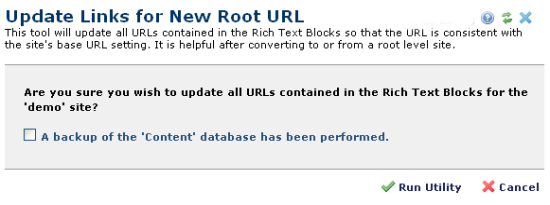
Access this dialog by expanding Utilities in the left panel of the Site Administration dashboard, selecting Site Tools and clicking Update Links for New Root URL.
Related Links
You can download PDF versions of the Content Contributor's, Administrator's, and Elements Reference documents from the support section of paperthin.com (requires login).
For technical support: