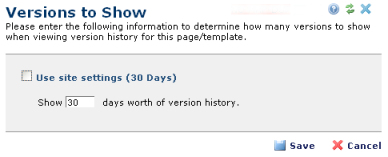
Use this dialog to view or change the timeframe for version history displayed for a page or template. Defaults to Use site settings (30 days). Uncheck this option to set a new history value. Enter a value beteen 1 and 999. See Version History.
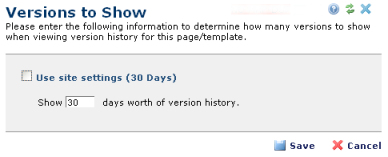
Related Links
You can download PDF versions of the Content Contributor's, Administrator's, and Elements Reference documents from the support section of paperthin.com (requires login).
For technical support: