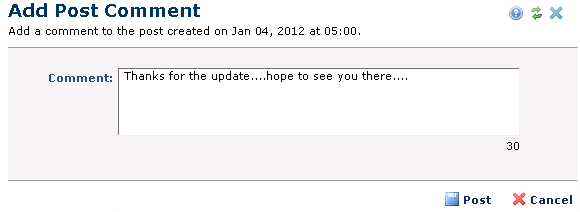
Access this dialog from View Post Comments to respond to social media posts within CommonSpot. Facebook comments display with a freeform text field. For Facebook, character counts update in real time.
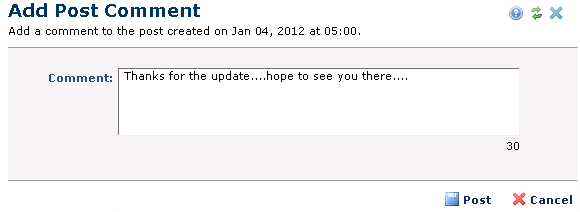
Twitter comments are pre-populated with Twitter handles; Twitter character display the standard limit of 144 characters and decrement in real time, to 0, to help you manage your content.

Enter your comments and click Post to update the social media site. The Social Media Comment dialog reports status.
Comments and responses are synchronized with external sites on the timetable set through the social media scheduled job.
Related Links
You can download PDF versions of the Content Contributor's, Administrator's, and Elements Reference documents from the support section of paperthin.com (requires login).
For technical support: