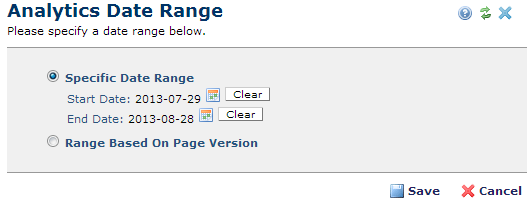
Use this dialog to select a reporting period for Analytics reports. You can use the calendar to set start and end dates, or use the period between two versions of the current page, to conveniently evaluate the results of page changes without researching change dates.
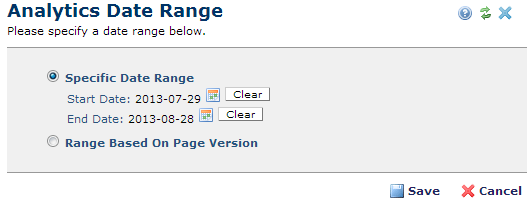
Specific Date Range: Click the calendar icon to pick a reporting period. Click the Clear button to remove any existing start and end dates.
Range Based On Page Version: Selecting this option displays available versions of the page. Set a date range between two versions, or select a version, then specify the number of days before and/or after that version to define the reporting period.
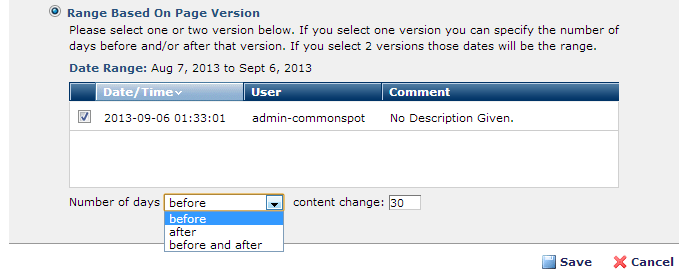
Click Save. Analytics Data updates with your selection.
Related Links
You can download PDF versions of the Content Contributor's, Administrator's, and Elements Reference documents from the support section of paperthin.com (requires login).
For technical support: