 for a selected page in My Pages and other page reports, or view status and change state for the current page through the Page Details left pane option. The menu option toggles depending on page state.
for a selected page in My Pages and other page reports, or view status and change state for the current page through the Page Details left pane option. The menu option toggles depending on page state.Choose Actions – Deactivate Page to make a page unavailable for public or read-only viewing. You can also access this option by clicking the More Actions icon  for a selected page in My Pages and other page reports, or view status and change state for the current page through the Page Details left pane option. The menu option toggles depending on page state.
for a selected page in My Pages and other page reports, or view status and change state for the current page through the Page Details left pane option. The menu option toggles depending on page state.
The following prompt displays.

Clicking Yes displays the following.

CommonSpot reports Page Deactivation Status.
Newly created pages are automatically inactive to ensure that work under design and development does not display within the Choose, Find, or Page Index options in CommonSpot. While a page is inactive, any attempt to access the page displays a dialog indicating that the page is not active. View inactive pages through the Reminders section of My CommonSpot.
The Activate button displays for inactive pages for contributors with author rights. Activate inactive pages at any time by clicking this button in the top right of the CommonSpot workspace, or by choosing Actions - Activate Page.
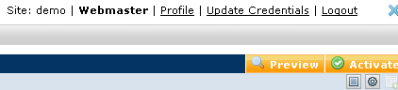
This dialog displays.
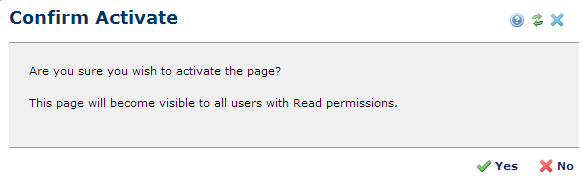
Related Links
You can download PDF versions of the Content Contributor's, Administrator's, and Elements Reference documents from the support section of paperthin.com (requires login).
For technical support: