
Changing a page item, then clicking the Work In Progress - Discard Changes 

option in edit or author mode displays this prompt.

A variant of this dialog, Confirm Element Changes Discard, displays for discarding changes for new Elements.
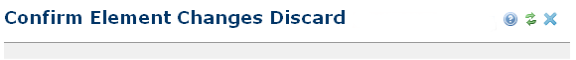
Discarding changes is permanent. Click Yes to approve or No to keep your changes. The Discard Changes dialog confirms removal of your changes.
Related Links
You can download PDF versions of the Content Contributor's, Administrator's, and Elements Reference documents from the support section of paperthin.com (requires login).
For technical support: