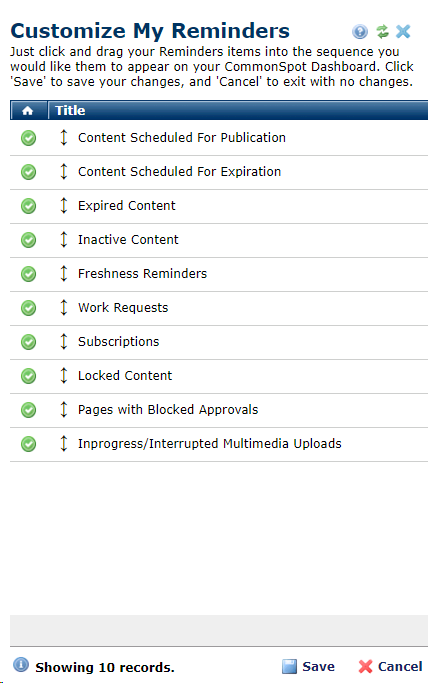
Access this dialog by choosing My CommonSpot - Reminders and clicking customize.
Use this dialog to show/hide reminders or to change the order of reminder links in My CommonSpot.
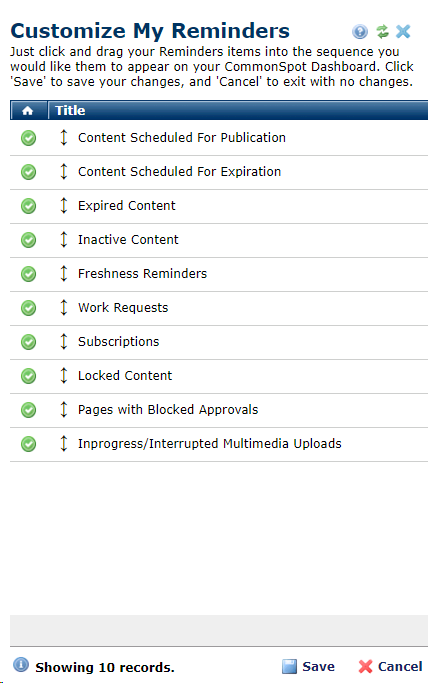
Click to toggle between show and hide  states for individual reminder categories that display in My CommonSpot.
states for individual reminder categories that display in My CommonSpot.
Click and drag to reposition reminder categories.
(Note: In IE, click on the Name or Title, instead of the entire row.)
Related Links
You can download PDF versions of the Content Contributor's, Administrator's, and Elements Reference documents from the support section of paperthin.com (requires login).
For technical support: