 icon for the element, and select Delete from the dropdown menu.
icon for the element, and select Delete from the dropdown menu. To delete an element from a page or template, click the Element Tool  icon for the element, and select Delete from the dropdown menu.
icon for the element, and select Delete from the dropdown menu.
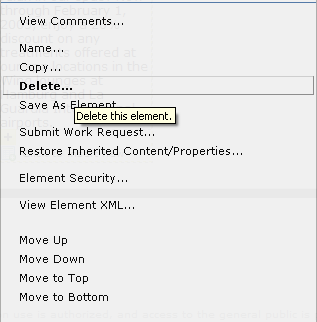
CommonSpot displays the following warning message. Click Delete to proceed with Element deletion.
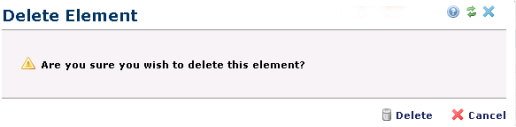
Deleting an element previously approved and published, requires approval before the deletion becomes effective. Click the  icon in order to submit the deletion for publication.
icon in order to submit the deletion for publication.
Refer to Approval Workflow in the CommonSpot Administrator Guide for more details on the approval process.
If you are deleting an Element that has not yet been published (still Work in Progress), the deletion will be immediately effective.
Related Links
You can download PDF versions of the Content Contributor's, Administrator's, and Elements Reference documents from the support section of paperthin.com (requires login).
For technical support: