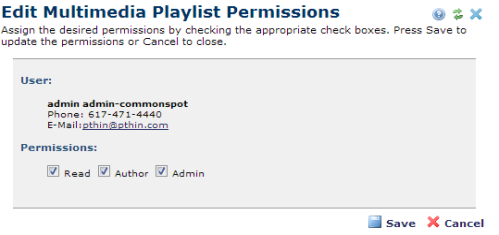
Use this dialog to add or remove permissions for a selected playlist. Users must have Create Playlist permissions at the subsite level to receive author permissions here. See Add Subsite Permissions and the overview of Multimedia Services in the Administrator's Reference for more information.
Grayed-out checkboxes indicate non-modifiable permissions enforced at the site or template level. Available permissions are defined by administrators. For this group, none of these options are grayed out, as shown below.
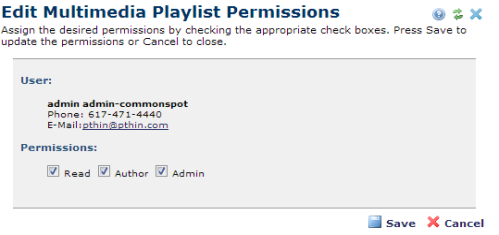
User/Group: Displays the name of the user or group whose permissions you’re viewing or changing. Email addresses display for individual users.
Permissions: Displays the standard CommonSpot options for controlling access to the current playlist: Note that History is not an option here because CommonSpot cannot maintain version history for multimedia playlists.
Related Links
You can download PDF versions of the Content Contributor's, Administrator's, and Elements Reference documents from the support section of paperthin.com (requires login).
For technical support: