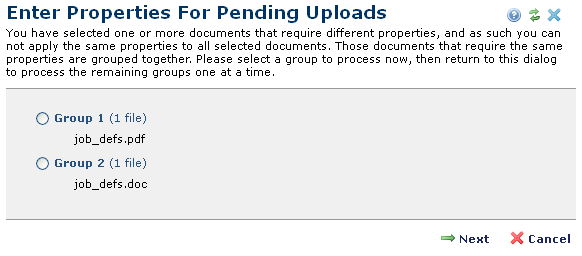
This dialog displays when you select Enter Properties for a multi-file upload with mixed file types in My Pending Uploaded Documents. This dialog does not display when you are uploading multiple files of the same type.
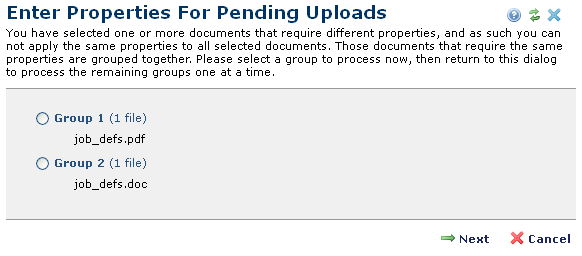
Select a group to process, click Next, then follow the prompts to add properties.
Once you complete one set, CommonSpot returns you to this dialog for processing the remaining set or sets.
Related Links
You can download PDF versions of the Content Contributor's, Administrator's, and Elements Reference documents from the support section of paperthin.com (requires login).
For technical support: