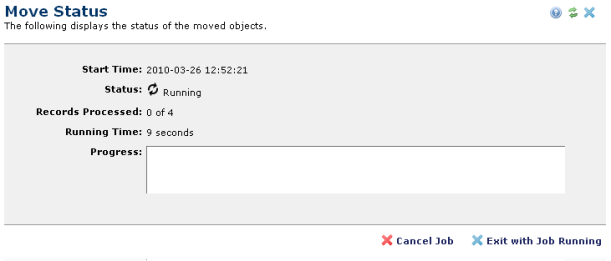
Commonspot reports status for Move operations initiated from Move Conflicts and Warnings. Use this dialog to monitor status and processing time and to verify the number of records moved and confirm successful completion.
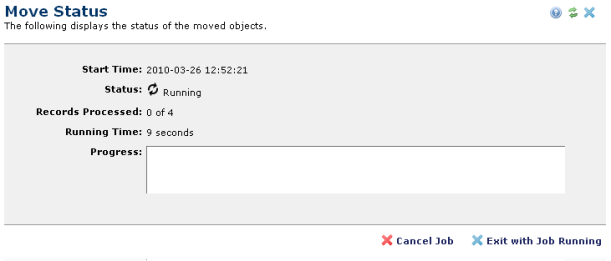
While status is Running, click Cancel Job to exit without moving files or Exit with Job Running to move files without viewing move progress in this dialog.
Once CommonSpot moves all objects,this dialog reports status as complete, as shown below.
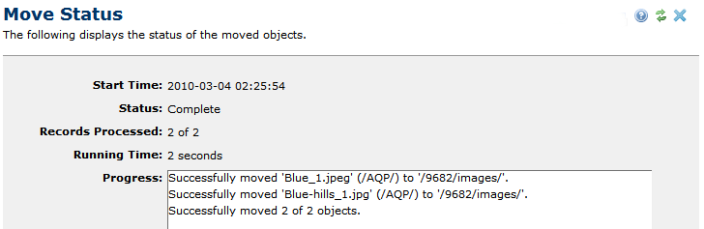
Related Links
You can download PDF versions of the Content Contributor's, Administrator's, and Elements Reference documents from the support section of paperthin.com (requires login).
For technical support: