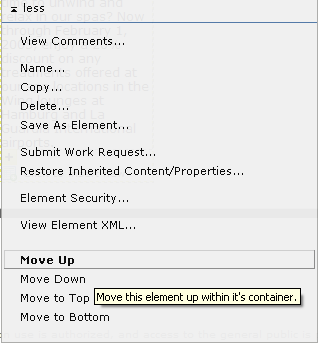
Multiple elements may be included within a single tabular layout cell by checking Allow insertion of multiple elements per cell in the Tabular Layout Element Properties dialog. The order of elements within a layout cell can be changed. See the Elements Reference for details.
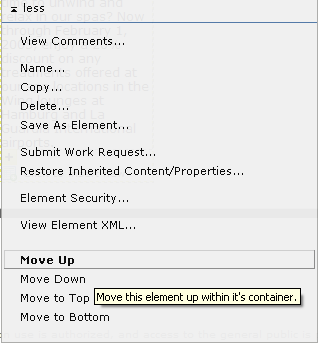
To move an element up or down one position, click the Element Tool icon and select ‘Move Up’ or ‘Move Down’ from the menu. To move an Element to the top or bottom of the layout cell, click the Element Tool  icon and select ‘Move to Top’ or ‘Move to Bottom’ from the menu.
icon and select ‘Move to Top’ or ‘Move to Bottom’ from the menu.
Related Links
You can download PDF versions of the Content Contributor's, Administrator's, and Elements Reference documents from the support section of paperthin.com (requires login).
For technical support: