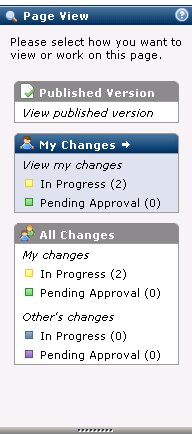
Use the Page View left panel option to view a summary of changes for the current page. Click Published Version to toggle between edit mode and the current public version of the page.
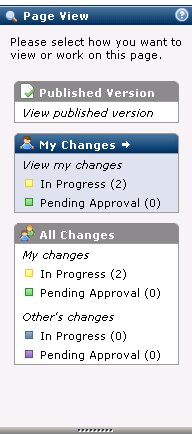
Click My Changes in this panel to view your changes only, or All Changes to see other contributors' work in progress and work pending approval.
This dialog displays status for components of the current page. See Contributors Reference and Edit Mode Icons.
Related Links
You can download PDF versions of the Content Contributor's, Administrator's, and Elements Reference documents from the support section of paperthin.com (requires login).
For technical support: