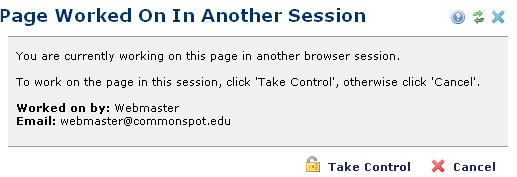
If you close the browser window in the middle of an authoring session, Page Worked on In Another Session displays. (A similar window displays if you were editing a template.)
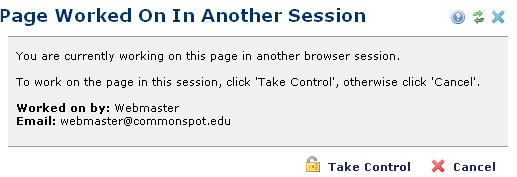
Click Take Control to break the old Authoring lock and enter Author mode on the page. Click Cancel to exit without breaking the lock. You will not be able to enter Author mode until you navigate to another page within the site, or the original lock expires.
Note: You can navigate to other pages (for instance by following links) and still maintain your lock on the last-authored page. However, entering Author or Edit mode on another page releases the original lock.
Navigating to a page in the CommonSpot Administrator does not break the Author mode lock.
If a lock breaks during an authoring session (because you navigated to another page, your session has expired, or because you accidentally logged out), an alert displays with options for recovering your current work. See CommonSpot Security Exception for more information.
Related Links
You can download PDF versions of the Content Contributor's, Administrator's, and Elements Reference documents from the support section of paperthin.com (requires login).
For technical support: