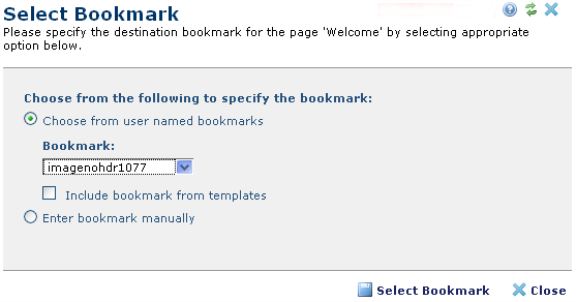
Use this dialog to optionally select a bookmark target for a link. Use the Name Element to create predefined bookmarks. The Select Bookmark option appears when you choose Page or Bookmark on Page or Bookmark on Current Page and click the Bookmark button in the Insert Link dialog.
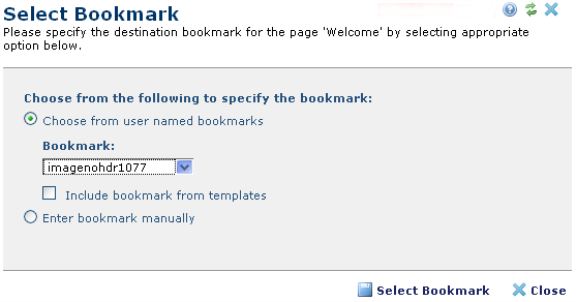
Choose from user-named bookmarks: Click this item and browse the dropdown to select from bookmarks you or others have already defined. This list may include bookmarks contained in templates. See Name Element.
Enter bookmark manually: Click this item to define a new bookmark in the text field that displays.
Free-form links to internal and external URLs require that you know and specify the exact name of the target. You can enter:
Click Select Bookmark to apply your selections to the current link, or click Close to exit without saving.
Related Links
You can download PDF versions of the Content Contributor's, Administrator's, and Elements Reference documents from the support section of paperthin.com (requires login).
For technical support: