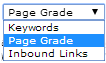
This dialog displays when you click the View details link in the Grade view of the SEO left pane.
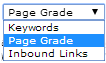
You can set criteria to filter results by specific rules or keywords assigned to this page. For each targeted keyword on the current page CommonSpot displays the score for each rule in effect, the weight value assigned to the rule, and suggested changes for any deficient rules.
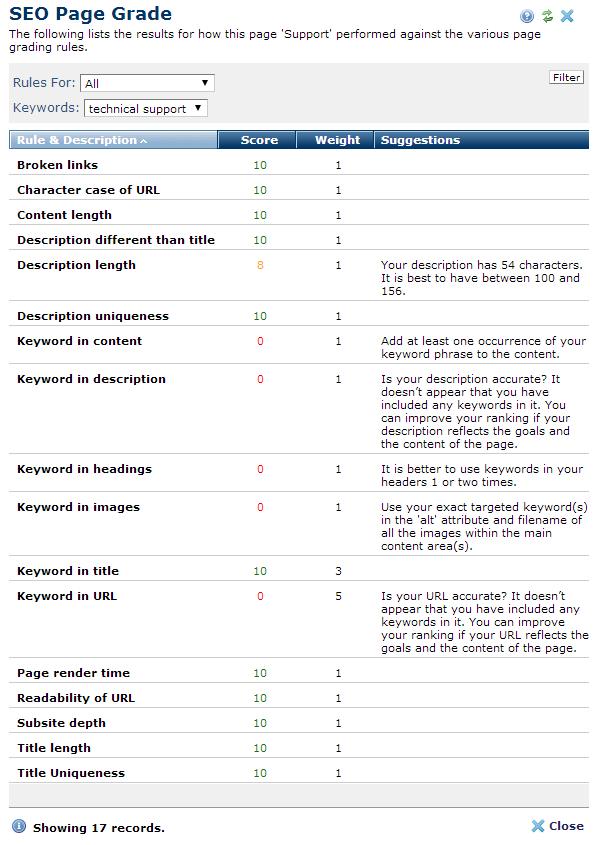
Pick from the following.
Rules For: View results for all rules, or pick from the dropdown to view page grade for specific rules.
Keywords: View page grade for all keywords for which the current page is targeted or pick from the dropdown view page grade for a specific keyword.
CommonSpot displays results filtered for your criteria. Optionally click column heads to sort results.
Related Links
You can download PDF versions of the Content Contributor's, Administrator's, and Elements Reference documents from the support section of paperthin.com (requires login).
For technical support: