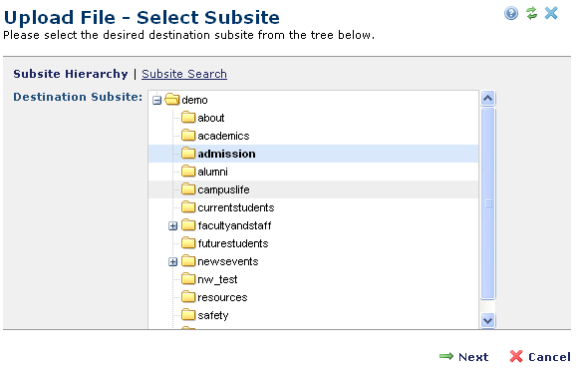
Choose Tools – Upload File to upload allowable file types. First, select the destination subsite for the uploaded document. Your selection is highlighted, then click Next. The File Upload dialog displays. To enter images into the Image Gallery, use Image Upload.
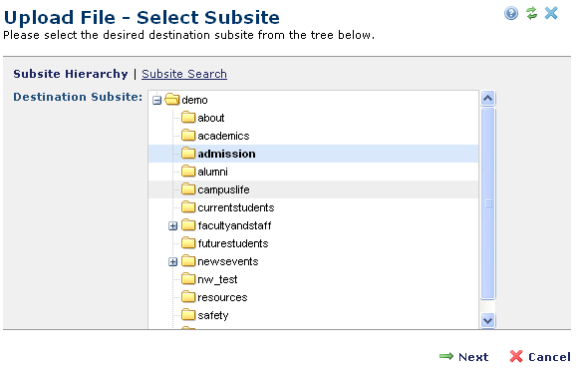
Related Links
You can download PDF versions of the Content Contributor's, Administrator's, and Elements Reference documents from the support section of paperthin.com (requires login).
For technical support: