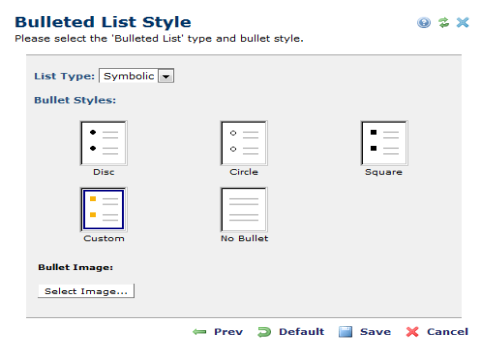
You can choose the list’s style as symbolic or numeric. For each, there are additional choices.
In most cases, you will begin by choosing the list type and then clicking on the displayed styles. If, however, you do not want a symbol or a number, you can omit it.
Here are the dialog boxes for symbolic and numeric lists:
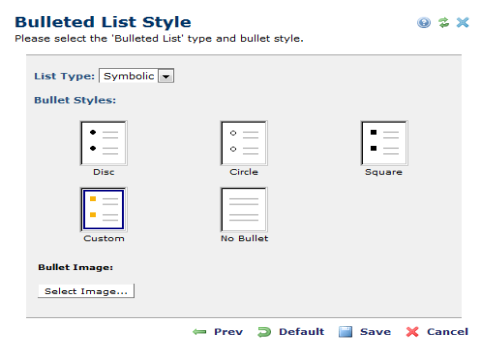
When the style is selected as ‘Custom’ you can specify an image which to use as the Bullet Image. Clicking on Select Image, brings up the Image Properties dialog where you can Choose from an existing image or upload a new image.
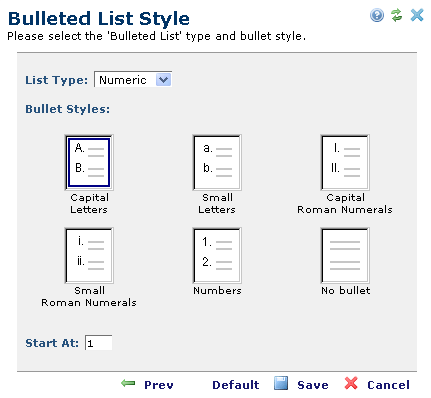
Once you select the list’s layout options, click Save. If you have not yet created a header or added a list item, CommonSpot cannot display how it will format the list.
Related Links
You can download PDF versions of the Content Contributor's, Administrator's, and Elements Reference documents from the support section of paperthin.com (requires login).
For technical support: