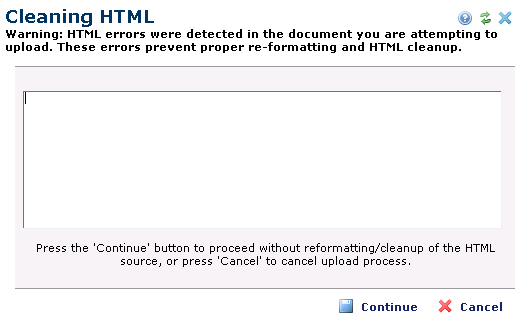
After you click the Upload button within the Upload HTML Content dialog, CommonSpot copies the selected file to your CommonSpot site. During upload, the Cleaning HTML dialog displays.
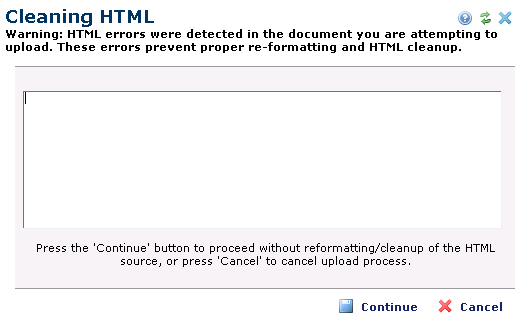
"Cleaning" means that CommonSpot is validating the HTML within this file using the rules defined in the HTML Clean-Up tab within the Rich Text Editor Settings dialog. For information on these settings, see the description of the HTML Clean-up Tab under Rich Text Editor Settings in the CommonSpot Administrator's Reference.
CommonSpot displays upload error and status information. Click Continue to complete the upload or Cancel to exit without uploading.
Related Links
You can download PDF versions of the Content Contributor's, Administrator's, and Elements Reference documents from the support section of paperthin.com (requires login).
For technical support: