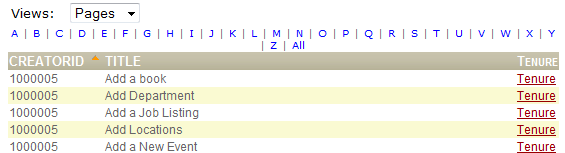
As the parameters that define the Datasheet’s query change, so do the results within the Datasheet Element. Options within the display can help you access information and narrow view results.
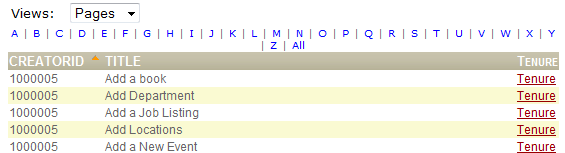

CommonSpot also gives you the option to add columns or actions to the Datasheet from Datasheet View Columns, as shown above for the New Action link. Clicking an action link runs the associated properties. In this example, clicking an action link opens a record for viewing or editing, as ahown below.
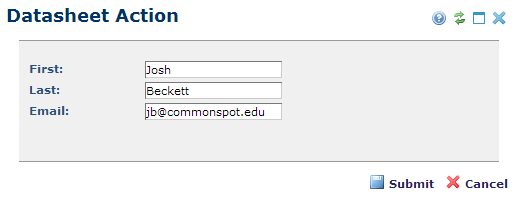
Optionally edit a record and click Submit to complete the action or Cancel to exit without saving.
Related Links
You can download PDF versions of the Content Contributor's, Administrator's, and Elements Reference documents from the support section of paperthin.com (requires login).
For technical support: