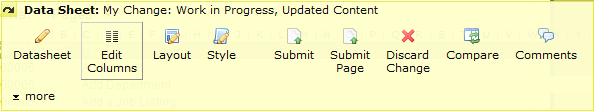
The Element Style dialog allows you to apply style classes to control the appearance of individual components such as headings, labels, or item headers within Formatted Text Blocks, Data Sheets, Page Indexes, and other Elements whose components can be styled. For Datasheets you can use the Element Style options to control the display of each defined view.
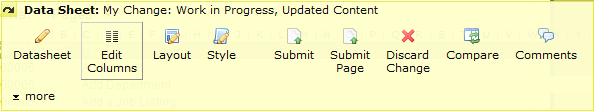
After defining a view, click the Element Tool icon and select Style to view or change Element Styles. CommonSpot displays each component and identifies the parent component of subcomponents and the class currently in use for each.
Click the edit icon  to change class style. CommonSpot displays options to edit styles for Element components. See "Common Wizards" in the Contributor's Reference for details.
to change class style. CommonSpot displays options to edit styles for Element components. See "Common Wizards" in the Contributor's Reference for details.
See also Content Formatting in the Administrator's Reference.
Related Links
You can download PDF versions of the Content Contributor's, Administrator's, and Elements Reference documents from the support section of paperthin.com (requires login).
For technical support: