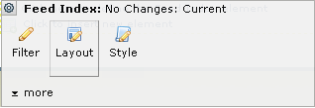
To control the look and feel of how the Feed Link Element renders links to the resulting Feeds, use the Feed Index Layout Properties dialog. Open this dialog by selecting the Layout menu option from the Feed Index Tool icon.
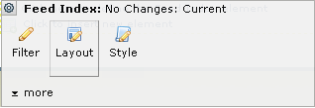
In the Feed Index Layout Properties dialog box, you define how your Feed Index link appears. Selecting Custom via Parameters gives you complete control over what CommonSpot renders. For more information on the custom layout properties, see Feed Index Rendering Properties.
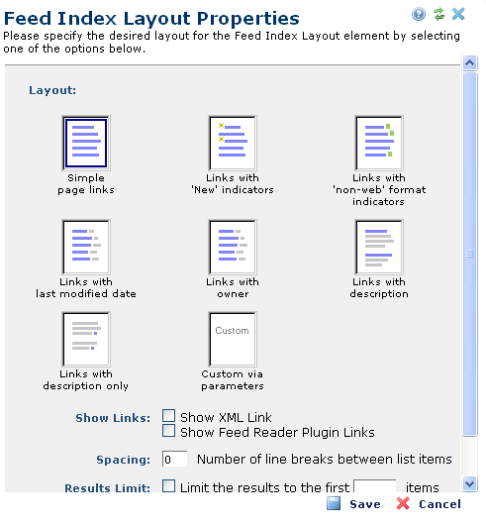
The other fields in the dialog include:
 will appear next to each feed in the results output. If you check the box next to Show Feed Reader Plugin Links, icons will appear next to the feed, enabling visitors to add the feed to their corresponding Feed Readers (for example, their My Yahoo home page).
will appear next to each feed in the results output. If you check the box next to Show Feed Reader Plugin Links, icons will appear next to the feed, enabling visitors to add the feed to their corresponding Feed Readers (for example, their My Yahoo home page).

Note that the icons and links to the various feed readers are controlled and customizable by your CommonSpot Administrator. For more information on how to customize what links appear, please refer to the CommonSpot Administrators Guide.
Clicking the Advanced button displays the Feed Index Layout Advanced Properties dialog.
Related Links
You can download PDF versions of the Content Contributor's, Administrator's, and Elements Reference documents from the support section of paperthin.com (requires login).
For technical support: