 icon and select Layout to open the Link Bar Properties dialog. You can render the Link Bar horizontally or vertically with the Element left, centered, or right aligned in the cell.
icon and select Layout to open the Link Bar Properties dialog. You can render the Link Bar horizontally or vertically with the Element left, centered, or right aligned in the cell. After selecting Link Bar from the Link & List Elements section of the Element Gallery, click the Element properties  icon and select Layout to open the Link Bar Properties dialog. You can render the Link Bar horizontally or vertically with the Element left, centered, or right aligned in the cell.
icon and select Layout to open the Link Bar Properties dialog. You can render the Link Bar horizontally or vertically with the Element left, centered, or right aligned in the cell.
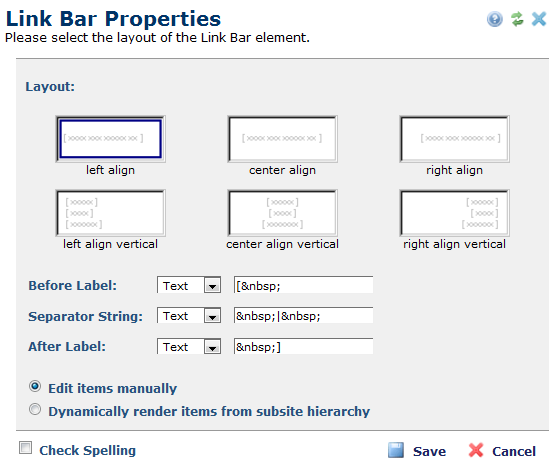
You can customize the separator symbols used before and after a label. Copy and paste the symbol you desire into the field.
You can enter Link Bar entries manually or generate them automatically. Check Dynamically render items from subsite hierarchy to view additional options for defining criteria for generating links.

Related Links
You can download PDF versions of the Content Contributor's, Administrator's, and Elements Reference documents from the support section of paperthin.com (requires login).
For technical support: