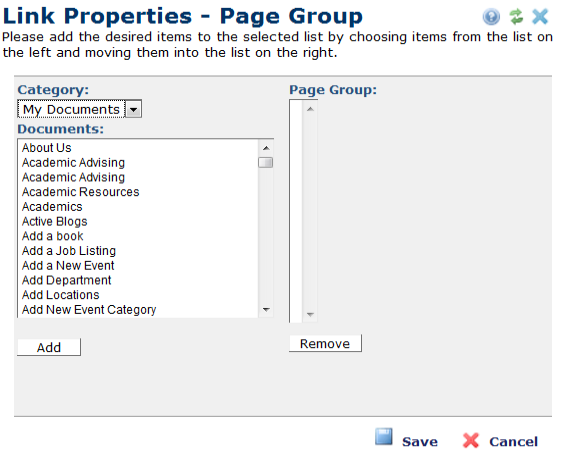
The Link Properties - Page Group dialog lets you choose pages for which CommonSpot highlights the image grid when it links to any of the selected pages.
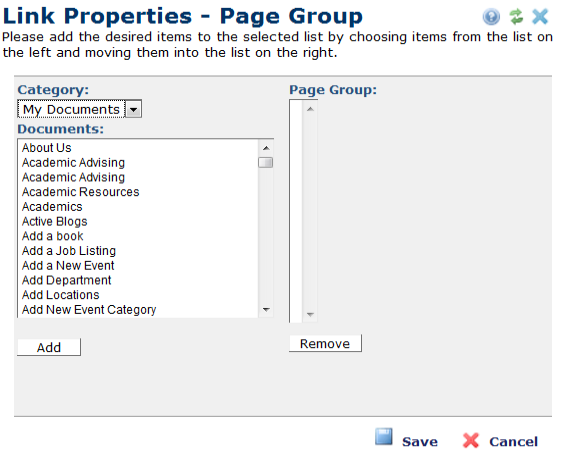
You can select more than one item at a time before clicking Add or Remove.
After you create a page group, it appears beneath the Highlight image grid for selected groups of pages bullet item.
Related Links
You can download PDF versions of the Content Contributor's, Administrator's, and Elements Reference documents from the support section of paperthin.com (requires login).
For technical support: