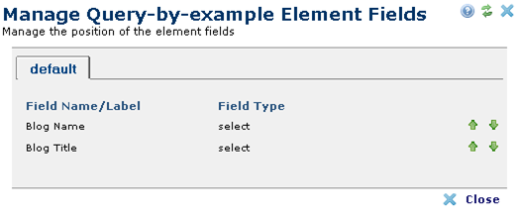
You can change the order of the fields using the Manage Query-by-example Element Fields dialog. Click the Element Tool icon and choose Edit Fields to open the Manage Query-by-example Element Fields dialog.
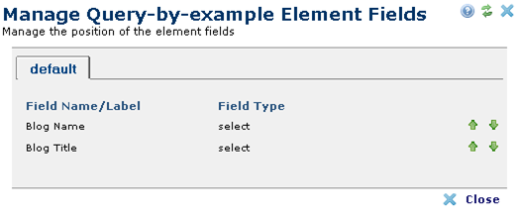
CommonSpot renders the fields in the same order as they appear in this dialog. To move a field, click the corresponding up or down icon.
Click the Close button to return to the page.
Related Links
You can download PDF versions of the Content Contributor's, Administrator's, and Elements Reference documents from the support section of paperthin.com (requires login).
For technical support: