Click on the Advanced button to view the Advanced Expression Builder, as displayed below. Many of the fields on the Standard tab are replaced with fields for setting criteria that must be met before returning results. Criteria can include custom metadata and complex selectors.
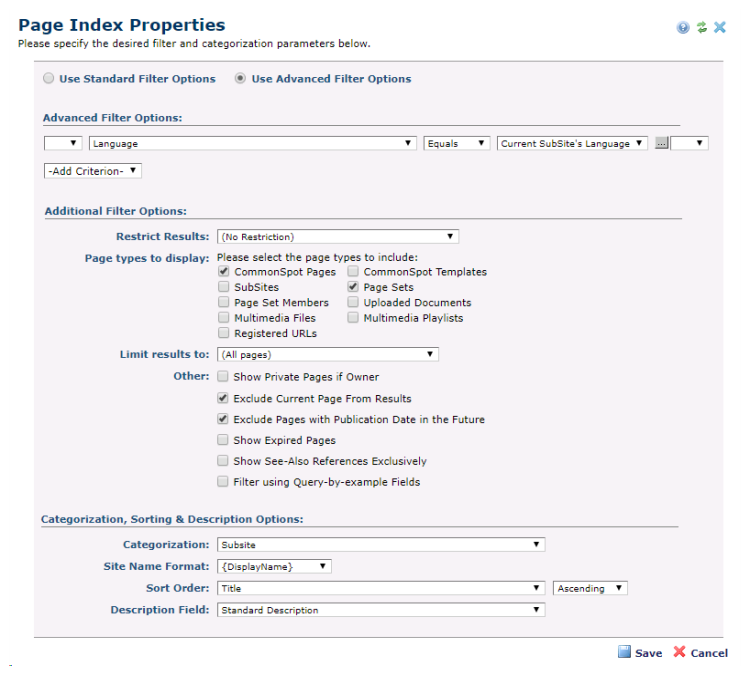
In the Advanced options, the normal expression builder allows the author to select a field on the left-hand side of the equation and compare it to a fixed value on the right-hand side.
Selecting Expiration Date from the Field dropdown prompts you to select the Show Expired Pages.
Alternatively, clicking the expression control on the right-hand side displays the Enter ColdFusion Expression dialog for comparing the field with the contents of a ColdFusion variable at page load time.
When CommonSpot renders the page containing the Page Index Element, the current value of the ColdFusion variable is evaluated. The example below filters for pages published later than 01-01-2011.
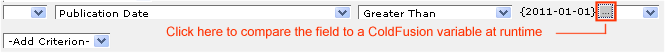
See Custom Render Handlers for more information.
Additional Filter Options
- Restrict Results - You can un-restrict results by choosing No Restriction, or limit results: Only show pages readable by anonymous users, or Only show pages readable by page user.
- Page types to display - If you want only certain kinds of pages to appear in the page index, choose them here.
- Limit results to - Sets the pages that will be returned to All Pages, Pages modified since last login, Pages significantly modified since last login, pages created since last login.
- Other - Choose from one or more of these options.
Categorization, Sorting & Description Options
- Categorization - Sets how items are categorized; for example, publication date, format, subsite, and so on.
- Site Name Format - Pick from the dropdown to choose how the site name displays in results.
- Sort Order - Choose the information that CommonSpot will use to sort returned information. This information can be sorted in ascending or descending order.
- Description - Descriptive information that CommonSpot displays with the link.
You can also limit results to exclude the current page, exclude pages with a future publication date, display private pages, display expired pages, and limit results to only those pages with See-Also references.
Click on the Standard button to return to the Standard view. Click Save to keep your advanced filtering selections. Review the results of the filtering process, and optionally click Clear to remove your selections.
 icon and select Filter to open the Page Index Properties dialog.
icon and select Filter to open the Page Index Properties dialog. icon and select Filter to open the Page Index Properties dialog.
icon and select Filter to open the Page Index Properties dialog.