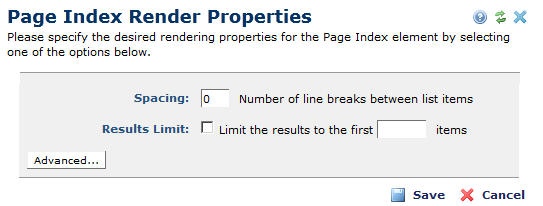
This dialog displays when you save Page Index Layout Properties. Use this dialog to:
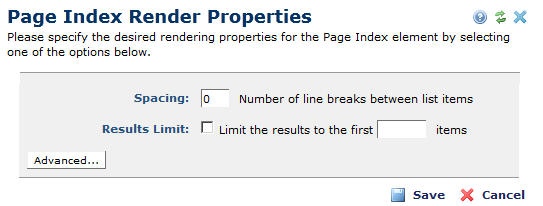
Optionally enter the following. Defaults to the values displayed. Leaving these fields blank or entering nothing generates no spaces between each page index item and returns results for all items meeting your Page Index criteria.
Click the Advanced button in the lower left corner of the dialog to open the Page Index Advanced Properties dialog, which offers additional layout and formatting options.
Related Links
You can download PDF versions of the Content Contributor's, Administrator's, and Elements Reference documents from the support section of paperthin.com (requires login).
For technical support: