 icon and click on PDF to open the PDF Attributes dialog.
icon and click on PDF to open the PDF Attributes dialog.To edit the properties of a PDF Element, click the Element Tool  icon and click on PDF to open the PDF Attributes dialog.
icon and click on PDF to open the PDF Attributes dialog.
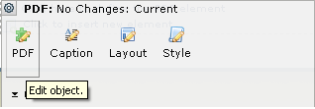
In the PDF Attributes dialog, specify the desired width and height (in pixels). It is in this defined space that the PDF document will be displayed. If the PDF document is larger than the space provided, the user will need to scroll through the pages.
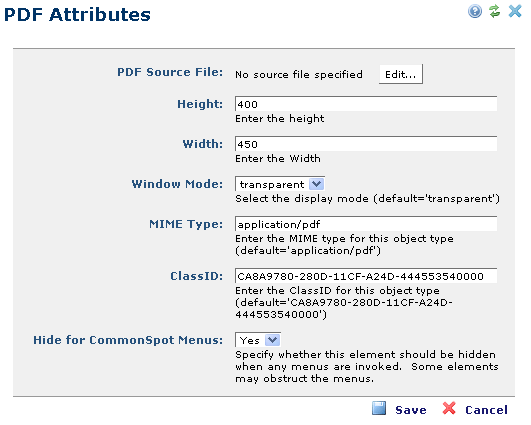
Click Save to save the settings and return to the page.
Related Links
You can download PDF versions of the Content Contributor's, Administrator's, and Elements Reference documents from the support section of paperthin.com (requires login).
For technical support: